10-031 Course Membership by Course Event ID
Good to know
Using the (STiNE) course event ID, students are automatically enrolled as course participants when logging in with their UHH login and user ID (e.g., baa1234). Students can find the course under 'My Courses' and can also see it in the catalog. Access to the course through the (STiNE) course event ID replaces the participant import previously used in OLAT CE, which was based on matriculation numbers. If you only need course access using the course event number, it is sufficient to share your course with the setting 'Only members of this learning resource (owners, supervisors, participants).' If you want participants to also have access who have not booked the course in STiNE, you can additionally set up a booking method.
Here’s what you need to do
➊ Select 'Settings' in your course from the Administration menu in the toolbar.
➋ Log in to STiNE at the same time and search for the (STiNE) course event for which you want to offer an OpenOLAT course.
➌ Copy the (STiNE) course event ID from STiNE in the row 'Event Details' in the gray bar on the right (e.g., 363605664619917) and paste this number in OpenOLAT under Administration -> Settings -> Info in the 'Identifier' field, and save your changes at the bottom of the page.
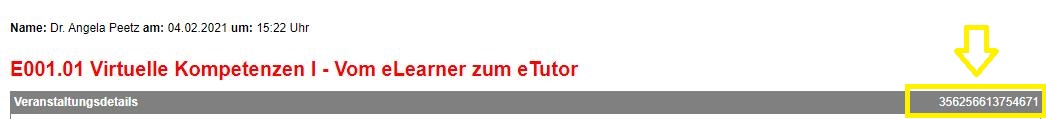
- You can also enter the course ID in the "Identifier" field when creating the course. When creating a new course, the "Course Info" page will appear first, which you can fill in with the relevant information.
- If you want to link multiple course IDs to the course, separate the IDs with commas and without spaces when entering them.
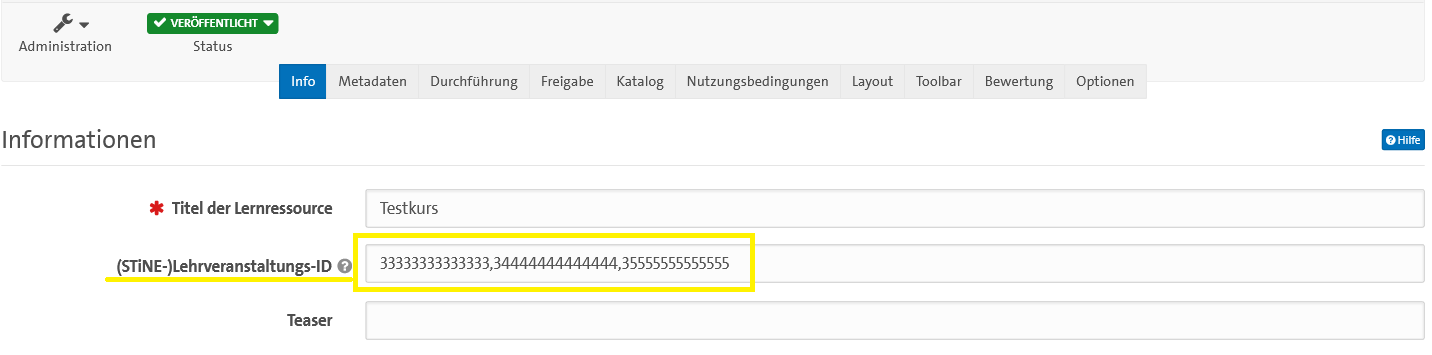
- The (STiNE) course event ID is not the course event number prominently displayed next to the title of your event. Since the course event number does not change from semester to semester for identical courses, it is not suitable for the unique assignment of cohorts. Therefore, the unique course event ID that remains the same across all semesters is used.
- The synchronization of the (STiNE) course event ID occurs after the registration period is closed in STiNE, at the top of the hour to OpenOLAT. The (STiNE) course event ID is transferred to the profiles of the students after the registration phase has ended in STiNE. When the students log in to OpenOLAT the next time, they bring the (STiNE) course event ID with them and are assigned to the corresponding course(s), and are only then visible there—they will appear gradually in the member list, depending on when they log in again, rather than all at once.
- Removing individual participants despite the (STiNE) course event ID: As long as the course event ID is specified as the identifier, all people who are enrolled in the course via STiNE will be resynchronized back into the course, even with manual removal. If you want to manage the participants manually, you need to remove the course event ID. Students who are already enrolled will remain in the course.
➍ If you need an additional booking method, set it up now as well.
➎ Now select 'Settings' from the Administration menu in the toolbar and choose the 'Private' option under 'Access'.
➏ Close the access configuration with the red cross (in the top right corner).
