Inserting media
Inserting media
You can add different kinds of media to your entries in CommSy to make them more attractive and informative. All rubrics in which you can post your own entries allow you to insert links, images, videos, and music. “Inserting” means that the medium itself appears in the entry.
When you insert an image in an entry, for example, the image will be displayed along with the other content as soon as the entry is opened (Fig. 1). Users do not need to download the image file to view the image.
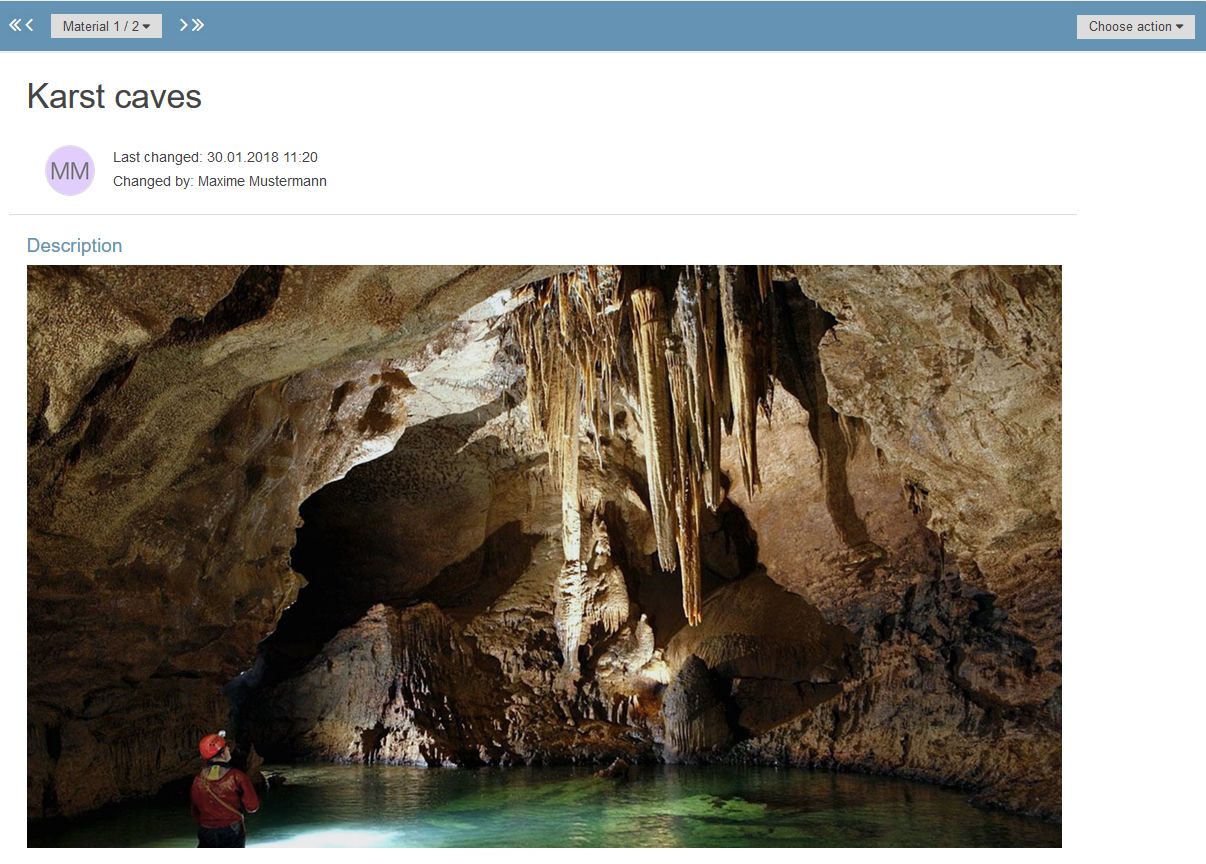
Tip: Due to the responsive design of CommSy9, the system does not automatically show the entire description of each entry. This is why most images and videos appear to have been cropped. Click
The following section explains how to insert images and videos. Inserting music is very similar to inserting videos, so if you want to know how to insert a sound file, please refer to the chapter about inserting videos.
